One of my favorite projects I work with my first year filmmakers on is creating a film trailer in iMovie using iPads and iPhones. It's always such an exciting time watching them create their first video project. It is a big part of why I chose to write my Innovation plan. Students are limited to the locations we have at school, our iPads are very outdated (iPad Air 2's), and many students either do not have any available space on their phones, or they do not have phones at all.
The trailer format helps students learn some of the terminology associated with filmmaking - pre-production, production, post-production, outlines, shots, storyboarding, credits, genres, non-linear editing, and title cards. Students create their own movie trailers with very minimal teacher input. The simplicity of the iMovie format allows students to easily go from the brainstorming process to project completion.
The entire process from script-to-screen is completed on an iPad or iPhone. Students first go through the pre-production phase and brainstorm an idea. Once they have an idea, I have them create a pre-production packet that includes a script or treatment of their idea, character descriptions and backstory, prop list, shot list, storyboards, and a production schedule. In previous years, I had them type this up in a Word or Google Doc. Next year, my plan is to have them use Keynote, Pages, and Numbers instead.
In case you are not familiar with the pre-production (planning) process of filmmaking, here are the instructions for the pre-prod packet I give my students.
There is also an AMAZING organization I work with called Rock Your World that helps educators engage students in the use of creative media to take action about issues they care about. RYW also supports and amplifies young change makers around the world. They have TONS of curriculum and content for teachers and students and a very informative set of resources called Take Action - Making Films on how to create film and video projects of all types.
Tony Vincent made some very simple iMovie Planner Templates that can be used to help students of any age storyboard and plan out their story ideas. They are older, but are still simple to use and can be easily updated to fit any type of project. As students work through storyboarding, iMovie helps them identify different shot sizes and gives shot suggestions for them to create their shot list from. When students complete their pre-production work, they present their trailer concept to me (their first producer) to get the "green light" to begin production.
There are several resources available to help anyone create iMovie projects and there are tons of examples on YouTube. Of course, Apple themselves have an iMovie Support page that is very easy to follow and Touch Technology Review released a great video in February that highlights in-depth how to edit video on an iPhone with iMovie.
The planning process for my project is much more in-depth than needed for most iMovie trailer projects, but I do it because it is imperative for film students to learn the importance of the pre-production and planning process of filmmaking. If you are not teaching filmmaking, you can put an iPad or iPhone into a kids hands and just watch the magic happen!
When it comes to filming, I let them go out and shoot the way they think they should. I am completely hands-off the production phase except that I ask them to share their "dailies" with me so that I can offer feedback if necessary. When I notice students' work is below expectations, I give the chance to go out and try again. (I always schedule in an extra day for this project because I know there will be reshoots).
Another wonderful aspect of creating iMovie trailers is the freedom it gives first year students. They get a lesson on trust, responsibility, and accountability when their group is allowed to go outside the classroom unsupervised to shoot. (For clarity, administration is notified in advance and they, along with our SROs are aware of where the students are and what they are doing.) Again, my part in all of this is minimal. Students have complete choice of what they will create. They choose every part of the project, and only come to me if they need help or want additional feedback.
All of my freshman created trailers I am really proud of, although I have to admit, most were a little more violent than I expected. Lots of kidnapping, fights, murder mysteries, and creepy folks around corners. The horror genre was way too popular this year!
Screenshots from first-year film students' trailers.
What made this year so different, is that I tried something new. Instead of teaching them anything about shots and angles before they attempted this project, I simply told them to get some ideas from the storyboard view in iMovie and pull from their recollection of films they have previously seen. They had fun testing shots and angles on their projects and the results exceeded my expectations. It also showed me that I am not giving my students enough credit for what they already know.
One particular group of freshman created a fun little horror-comedy called "Pac-Man's Nightmare" based on the video game. They did a great job being creative. They used the limited locations they had to recreate the "maze" of Pac-Man. My favorite part was the costumes. They all wore sweatshirts that were the same colors of the ghosts, and created Pac-Man's look from a student's hijab! It was so creative and such a great way to incorporate her culture into the piece.
Creating iMovie trailers is a great example of why giving students choice and voice in their learning, building relationships with your students, and creating a classroom of trust and acceptance is so meaningful. Students create best when they are allowed the freedom to take risks, and they know their ideas are validated.
Pac-Man's Nightmare.







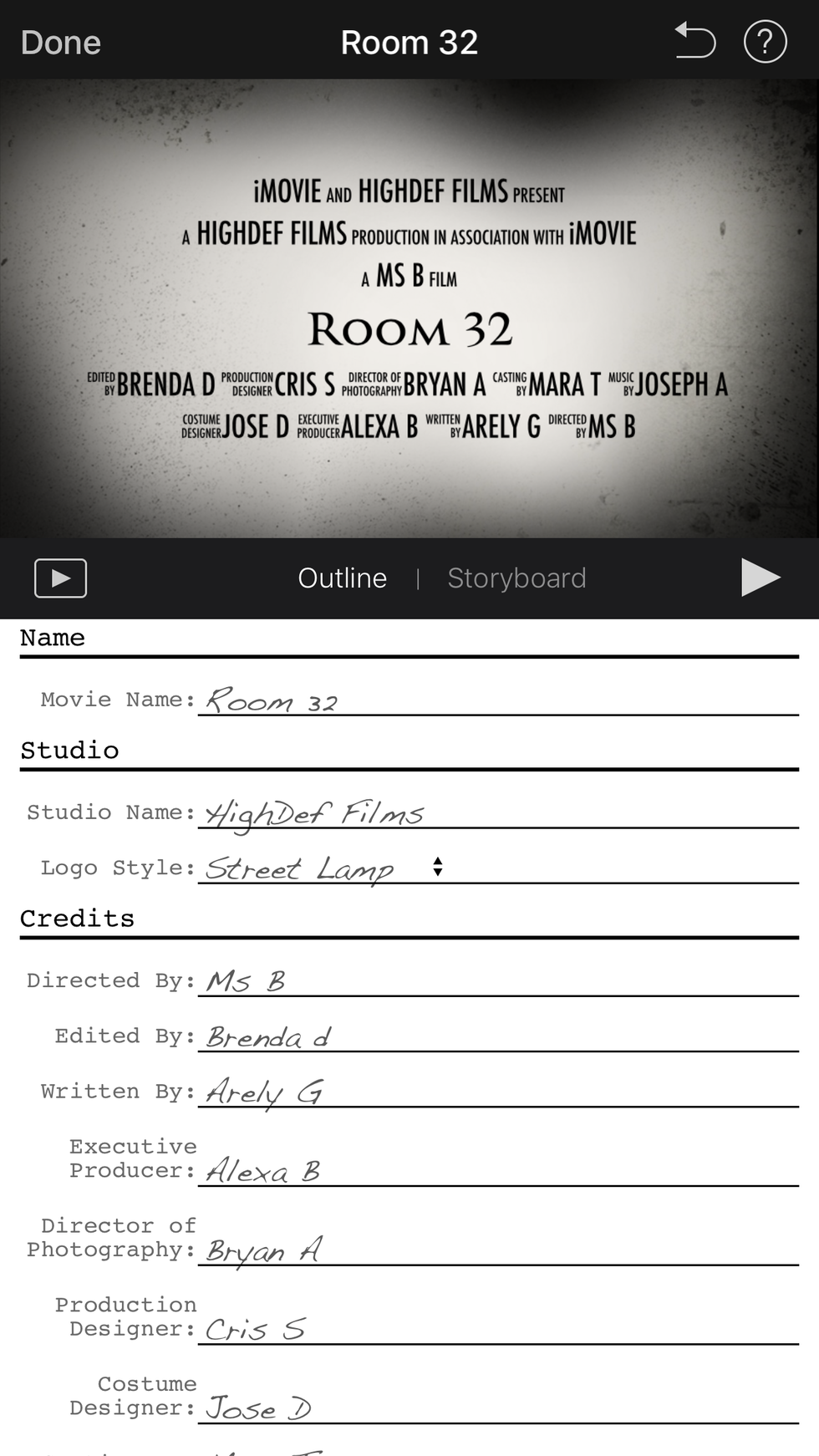




















I really liked how you cut the video and pasted it into the phone shape, it's just great! I also want to try to create such a video, I went to this site and chose an editor for this. Maybe you can help me figure this out and do the same as you?